Update – It seems the unresponsive mouse issue has a very simple fix. Simply trun down the acceleration a notch as described below. I tried it quickly today and it seemed to improve the performance. I’ll try it out for a day to see if it it’s enough for an everyday environment or not.
In XP, go to Display Properties, Settings, Advanced, Troubleshoot, and slide the slider down one notch, things speed up considerably, particularly mouse tracking and menu hiliting.
Here are two pics snapped with the Treo to satisfy the obligatory “pictures of Windows running on the MacBook Pro.”. Nothing that you haven’t seen in the past week already, but this is a significant milestone in computing, and it’s fun to be a part of it.
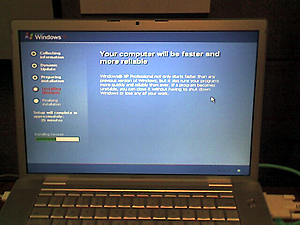 As I mentioned in the previous post I had no issues with the installation in either Parallel’s virtual machine nor on Boot Camp’s new partition. Boot Camp was slick, creating the driver disc automatically. And I fully support the marketing claim that Boot Camp offers the “most elegant hard drive utility ever” to create the new partition.
As I mentioned in the previous post I had no issues with the installation in either Parallel’s virtual machine nor on Boot Camp’s new partition. Boot Camp was slick, creating the driver disc automatically. And I fully support the marketing claim that Boot Camp offers the “most elegant hard drive utility ever” to create the new partition.
This message during the installation cracked me up during both installations: Your computer will be faster and more reliable.
Windows Partition Option
Apple provides many disclaimers along the journey that this isn’t a supported product. But those are the only hints that this isn’t ready for prime-time. The experience exceeded my expectations on how easy the task would be.
After installing Windows I inserted the Apple drivers CD and everything installed quickly and easily. The only effort required on my part was the continual reasurance that it was OK to install these drivers that weren’t signed by Microsoft. After all the drivers were on board, everything worked as I hoped it would. It took forever on my Dell to get the Bluetooth PCMCIA card to work, but it was only a few clicks to get the MacBook Pro to recognize a Bluetooth mouse. The wireless almost instantly recognizes my router at home, whereas the D800 can take up to 2 minutes to get an IP address after it finds the signal. Performance has been great. The only downside is the inability to see the OS X volume on the same drive.
Parallels Virtual Machine Option
After increasing the RAM to the highest recommended level of 616MB (this machine only has 1GB) the sluggish mouse response disapeared. The speed was actually much better than connecting to servers remotely. The problem is that the rest of the environment became sluggish and when it started to bog, so did the VM. Maybe with another stick of memory inside it could handle both loads simultaneously.
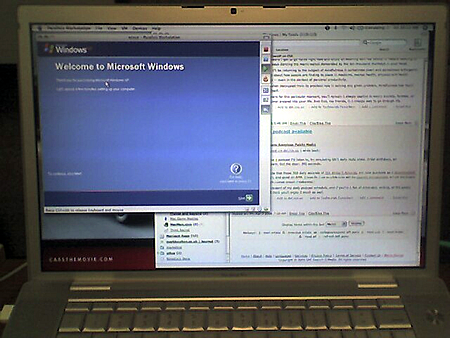
I need to spend a little more time on the Parallel forums to see if there are other tips to creating a stable environment. My true needs in Windows are really only to get to Exchange through Outlook (webmail is no good for those of us that practice GTD and need to empty our inboxes efficiently into local folders) and test our web apps in the IE browser. I’d much rather do all my development work in tools back here in OS X.
Until a tweak is discovered for the settings in Parallels, I’ll continue to live a split life between partitions.
 Hands-down (pun intended), the design feature with the largest impact for me on the MacBook Pro has been the scrolling trackpad.
Hands-down (pun intended), the design feature with the largest impact for me on the MacBook Pro has been the scrolling trackpad. 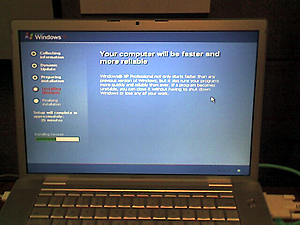 As I mentioned in the previous post I had no issues with the installation in either Parallel’s virtual machine nor on Boot Camp’s new partition. Boot Camp was slick, creating the driver disc automatically. And I fully support the marketing claim that Boot Camp offers the “most elegant hard drive utility ever” to create the new partition.
As I mentioned in the previous post I had no issues with the installation in either Parallel’s virtual machine nor on Boot Camp’s new partition. Boot Camp was slick, creating the driver disc automatically. And I fully support the marketing claim that Boot Camp offers the “most elegant hard drive utility ever” to create the new partition. 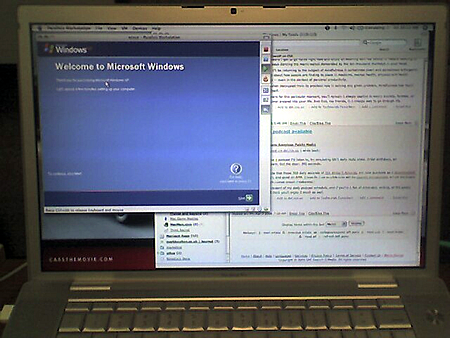
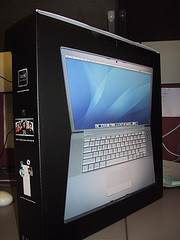 I purchased a MacBook Pro today and I’m in the process of moving in. If you follow
I purchased a MacBook Pro today and I’m in the process of moving in. If you follow  For years I used an old version of
For years I used an old version of