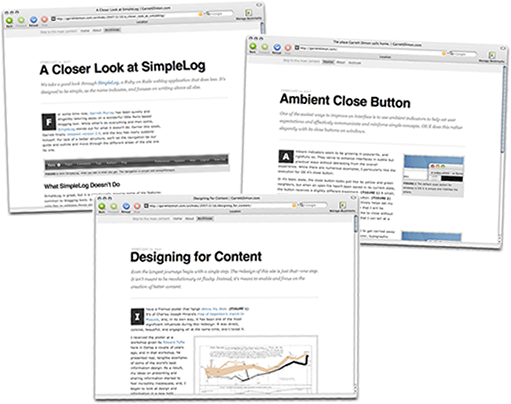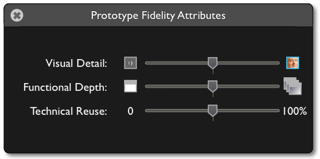This evening I watched a demo of iRise, the prototyping tool developed by the company of the same name. Here are some quick thoughts I took away.
The tool seems easy to use. Drag and drop screen and scenario painting looks straight forward. I can see how quickly you could develop a fairly deep prototype. It would be much faster than coding, even if you had a rich set of templates like protokit to start with.
The output has good visual fidelity. While it uses proprietary metadata to style the visual elements, it will import CSS. It appears that absolute placement of graphics doesn’t allow for a fluid layout, but there does seem to be a high degree of control over style attributes and placement. The interaction with “data sheets” provide rich data interaction simulation (something that we’ve been stratching our heads over on protokit). What seems to be lacking is rich DHTML (or as the kids call it “Ajax”) behavior. The few widgets they demoed when asked seemed to refresh the screen on each activation. There might be ways around this with hacks or in future releases.
The output has low mark-up or code layer fidelity. The output is a proprietary format similar to PDF. Like Adobe’s Acrobat strategy, a free viewer is available from iRise that will “run” prototypes (iDocs) developed by the iRise tool. Like protokit, this makes the prototypes very portable and easily viewed with or without a connection to a server. The downside is that there isn’t much (if any?) mark-up that can be reused by developers. This is especially not-good news if you’re documenting design to be shipped off-shore for development. I’d like to be able to specify accurate examples of what the mark-up should be.
The trade-off might be worth it. You save time developing the interactive model and can use some of that time to develop an interactive style guide with markup examples. You could even develop static HTML renderings of each screen, they just wouldn’t have the cool interaction that the iDoc offers.
So, when does one use iRise? Protokit? Just prototype in Rails using scaffolding? Well, any junior consultant will tell you the answer is always “it depends”. But iRise is a fascinating first step into automating the design process. Hopefully I’ll get an opportunity to evaluate iRise further to see if the mark-up side shortcomings can be overcome by overloading the available attributes and other documentation capabilities.
 Nathan Smith has launched 960.gs, a very promising framework and design toolset for layout using CSS. Besides a great foundation of code for implementing a flexible grid system, he’s created accompanying templates for sketching preliminary designs on paper and wireframing detailed designs in Visio, OmniGraffle, Fireworks, and/or Photoshop. As with any Nathan Smith endeavor, this kit is very well thought-out and executed. He’s considered many details and implemented them thoroughly.
Nathan Smith has launched 960.gs, a very promising framework and design toolset for layout using CSS. Besides a great foundation of code for implementing a flexible grid system, he’s created accompanying templates for sketching preliminary designs on paper and wireframing detailed designs in Visio, OmniGraffle, Fireworks, and/or Photoshop. As with any Nathan Smith endeavor, this kit is very well thought-out and executed. He’s considered many details and implemented them thoroughly.