Being one of the guys that âdoes graphicsâ? at Navigator, Iâm often asked to help find or fix client logos for our PowerPoint or Word documents. Most folks find a logo on the clientâs website, copy it to the clipboard, and then paste it on a PowerPoint page. Often the logo is smaller than they would like. When they drag the corner to make it larger, it gets jagged looking, blurry, or both.
The vast majority of the graphics found on the web are GIF or JPG files. Both of these file formats are ârasterâ? images, meaning they interpret pictures as a grid of pixels. GIF and JPG files store this information in different ways (see the Wikipedia Graphics file format summary for specifics) but they are still presenting the final pictures the same way, as a grid of different colored pixels.
Raster images usually scale downwards ok, because PowerPoint and Word do a decent job at removing information to provide less detail. But they donât do as nice a job scaling images up because itâs difficult to tell how to interpolate the images as they get bigger.
In order to get a graphic to look good at the custom size we would like, we need to start with the largest, cleanest image possible. The easiest way is to find a vector-based version of the client logo instead of the bitmap logos presented on webpages.

Hereâs a simple way to try:
Search for a PDF that uses the vector logo. Most companies do not post vector versions of their logos online for people to download and use. They do, however, use vector logos in the PDFs that they publish. You can use Google to search only within one specific website by entering the search terms you’re looking for, followed by the word “site” and a colon followed by the domain name. So to find all the PDFs on Legoâs site, you could use PDF site:lego.com.

Open each PDF you see listed until you find a nice, clean vector logo. You can tell the difference when you zoom in (use the icon that looks like a magnifying glass). A bitmap logo will look pixilated and boxy, like this:

This wonât work well for a clean display and print from PowerPoint. If the only logos you can find in the PDF look like this when you zoom in, close that file and try another.
Weâre looking for a vector version that will look clean no matter how much you zoom in. The next PDF in the list has one. Compared to the same size as the one above, this one looks very clean, like this:

No matter how much we zoom in, the edges still look clear and there are no signs of over-grown pixels.

Now that weâve found a vector version of the logo, lets zoom out to the largest possible size that the screen will allow to fit the entire logo. Then use the Snapshot tool (the one that looks like a camera) to select the logo.

When you let go of the mouse button, Acrobat will inform you that âThe selected area has been copied to the clipboard.â? Now you can simply switch over to PowerPoint or Word and paste the logo onto your document. Itâs likely that the logo will paste in larger than you like so simply resize it down to the size you need. Because it was captured at a large size in a very clean format, it will scale down nicely with clean lines in both PowerPoint and Word.
That’s it. Using this technique will provide the highest possible quality logos when the orignal vector source is not available.
 Hands-down (pun intended), the design feature with the largest impact for me on the MacBook Pro has been the scrolling trackpad.
Hands-down (pun intended), the design feature with the largest impact for me on the MacBook Pro has been the scrolling trackpad. 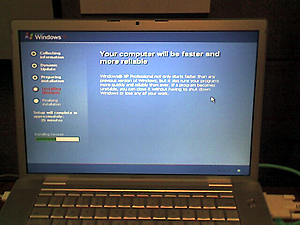 As I mentioned in the previous post I had no issues with the installation in either Parallel’s virtual machine nor on Boot Camp’s new partition. Boot Camp was slick, creating the driver disc automatically. And I fully support the marketing claim that Boot Camp offers the “most elegant hard drive utility ever” to create the new partition.
As I mentioned in the previous post I had no issues with the installation in either Parallel’s virtual machine nor on Boot Camp’s new partition. Boot Camp was slick, creating the driver disc automatically. And I fully support the marketing claim that Boot Camp offers the “most elegant hard drive utility ever” to create the new partition. 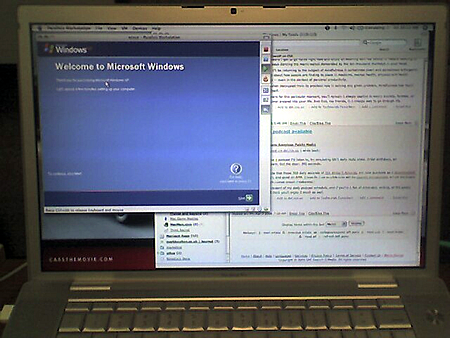
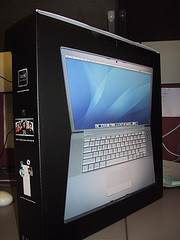 I purchased a MacBook Pro today and I’m in the process of moving in. If you follow
I purchased a MacBook Pro today and I’m in the process of moving in. If you follow 




